![]() Make sure no
sunlight is interfering with the gun controller's infrared light IR sensor.
Make sure no
sunlight is interfering with the gun controller's infrared light IR sensor.
To test, with the lightbar and gun controller connected, point the gun controller
at the TV and be sure you see the cursor on the screen. With the cursor still
showing on the screen, disconnect the lightbar (or cover the front completely)
and now move the gun controller around to see if the cursor moves. If there
is no outside source of infrared light, the cursor should not move.
If the cursor moves with the lightbar unplugged or covered, then there is
IR interference and you need to take care of this problem.
![]() A couple of things to
keep in mind. One is that plants will reflect a lot of infrared light.
So if you have a house plant near the TV it could be reflecting sunlight from
a window which is not near the TV.
A couple of things to
keep in mind. One is that plants will reflect a lot of infrared light.
So if you have a house plant near the TV it could be reflecting sunlight from
a window which is not near the TV.
![]() Another is that some
windows may have UV and IR filtering material on them that block
IR light that would come through an ordinary glass window.
Another is that some
windows may have UV and IR filtering material on them that block
IR light that would come through an ordinary glass window.
![]() Mirrors and other
highly reflective surfaces will also reflect IR light from a window
that might not be near the TV.
Mirrors and other
highly reflective surfaces will also reflect IR light from a window
that might not be near the TV.
![]() Lastly, white
or very light wall paint can reflect a certain amount of IR light.
If you are having problems with IR light sources causing problems and neither
house plants or mirrors are to blame, then it could be that too much IR is
being reflected off of the walls along with the visible spectrum of light.
You may need to close the blinds or curtains of nearby windows to solve the
problem.
Lastly, white
or very light wall paint can reflect a certain amount of IR light.
If you are having problems with IR light sources causing problems and neither
house plants or mirrors are to blame, then it could be that too much IR is
being reflected off of the walls along with the visible spectrum of light.
You may need to close the blinds or curtains of nearby windows to solve the
problem.
![]() Make sure the lightbar
is firmly attached to the top center of
the TV. Also make sure that the lightbar is level and pointed straight
out. However, if the top of the TV is near the height at which the
gun will be held when shooting or lower, then the lightbar should be tilted
up slightly.
Make sure the lightbar
is firmly attached to the top center of
the TV. Also make sure that the lightbar is level and pointed straight
out. However, if the top of the TV is near the height at which the
gun will be held when shooting or lower, then the lightbar should be tilted
up slightly.
Top of TV higher than pistol height in shooting position.
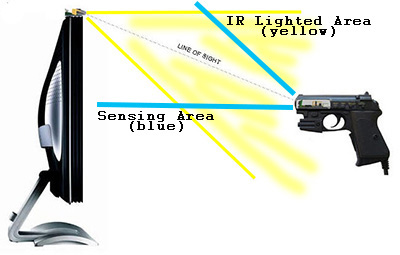
Top of TV at or below pistol height in shooting position. (lightbar needs to be tilted up)
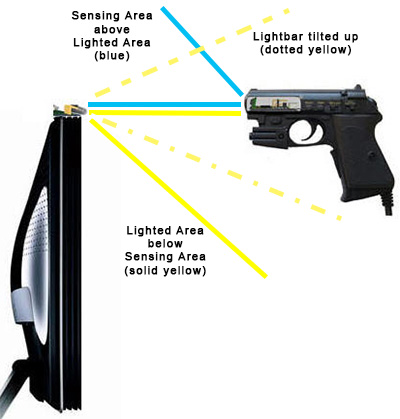
Inside the lightbar case the IR lights are pointed down by 16 degrees. Inside of the gun controller the IR sensor is pointed up by 16 degrees. The IR light coming from the lightbar, like the light from a flashlight, produces a cone of lght. As long as the sensor in the gun is within that cone of light, as shown in solid yellow above, calibration should work fine. However, as you start approaching the edge of the cone of IR light, calibration my become unreliable. If you have trouble calibrating the gun controller you can verify that the sensor in the gun is picking up a strong signal from the lightbar by using the AimTrak Advanced Utility Setup's -> Sensor View Check. See selection in the Help menu at the top of the iFightBack screen.
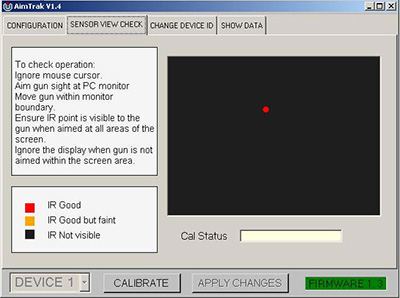
The position of the red or yellow dot will not correspond to the cursor position on the screen. As a matter of fact it will be opposite. If you move the cursor to the left of the screen the red (or yellow) dot will move to the right of the black box and visa versa. For testing IR strength, the main thing to notice is if the dot is red, yellow, or missing all together. Failure to calibrate is usually caused by an obscured or faint IR light signal or being too close to the TV (see below).
This utility can also test that the light bar is centered and pointing straight ahead. If the lightbar is in the correct position, placing the cursor on the left side of the TV screen should place the red dot on the right side of the black box and visa versa. If the red dot will not go completely to one side of the black box or the other, that would indicate that the light bar is pointing to the left or right instead of pointing directly straight at the gun controller.
![]() Make sure you are standing
back from the TV at least 1 1/2 times the size of the TV. Failure to calibrate
is usually caused by being too close to the TV. The size of the TV is measured
diagonally from the bottom left corner to the top right corner. If you are
using a 65 inch TV, for instance, the front of the gun, when held
in the shooting position, should be 65 X 1.5 = 97.5 inches which
is 8 feet and 2 inches (minimum). If you go to the iFightBack Options
screen and enter your screen size there, you will be reminded of how far you
need to be from the screen when calibrating. Remember the distance
is from the screen to the muzzle of the gun not from the screen to
where you are standing.
Make sure you are standing
back from the TV at least 1 1/2 times the size of the TV. Failure to calibrate
is usually caused by being too close to the TV. The size of the TV is measured
diagonally from the bottom left corner to the top right corner. If you are
using a 65 inch TV, for instance, the front of the gun, when held
in the shooting position, should be 65 X 1.5 = 97.5 inches which
is 8 feet and 2 inches (minimum). If you go to the iFightBack Options
screen and enter your screen size there, you will be reminded of how far you
need to be from the screen when calibrating. Remember the distance
is from the screen to the muzzle of the gun not from the screen to
where you are standing.