Home Contact Us Products
If you are going to download iFightBack using the Microsoft Edge browser, recent Windows updates have thrown a huge list of warning screens up at the very end that will probably be confusing and near impossible to understand. See here for a list of those warning screens.
None of the Edge warnings ever actually scan the downloaded file to see if it is safe. Edge just warns you a thousand times. Even Microsoft recommends that you turn off these warnings to download a file that is known to be safe. The iFightBack installer is safe and you are free to scan it with your anti-virus sofware after downloading.
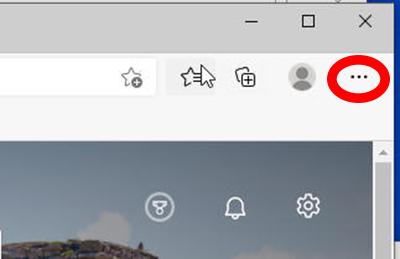
To turn off the "Smart Screen" warning messages click on the 3-dot ... icon at the top right of the Microsoft Edge browser screen.

The 3-dot icon will open a drop down list of options.
Go to near the bottom and click on the Settings option.
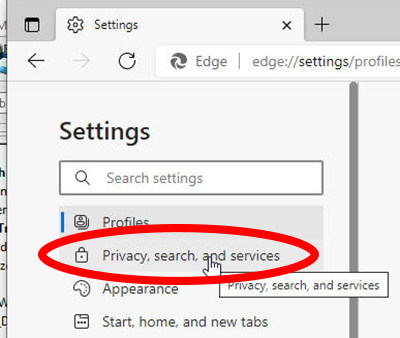
In the Settings tab click on the Privacy, search, and services option.
In the final Privacy, search, and services window scroll down to the Security section and find the Microsoft Defender SmartScreen setting and turn that off. The screen shot below shows what it looks like when it is on. Click on the left side of the oval to turn it off.
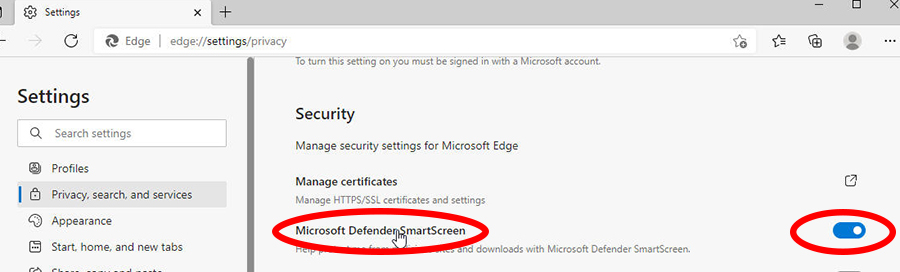
Once that has been turned off you can proceed to download the iFightBack installer.
Click here to return to our Download page...
It is important to remember to turn this back on after the file has been downloaded.
According to a Microsoft representative: "NOTE: Download the file that was initially blocked and then turn the feature back on, as SmartScreen really helps protect the system while you browse the web with Edge."
As always, if you are having problems, contact us from our Contact Us web page
"Si vis pacem, para bellum". (If you want peace, prepare for war.)
SelfDefenseSoftware.com ©
last updated 07/26/2021
web page