Download 20 day Free Trial
iFightBack® 4.1.15
(tm)
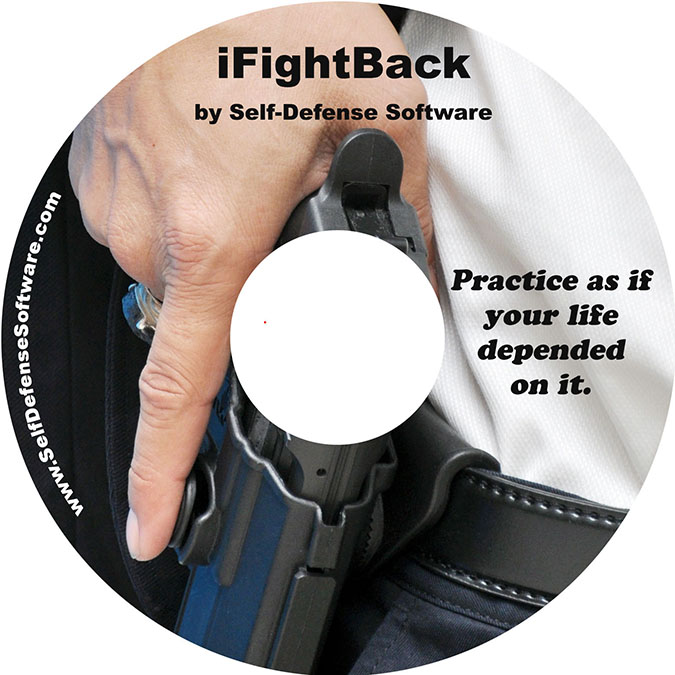
for Windows 10 & 11
Instructions
Download the file iFightBack_Installer_v4-1-15.exe using the [Download Now] button below.
Once you have downloaded the installer you should copy the file into its own directory such as C:\iFightBack. You can then run the iFightBack_Installer_v4-1-xx.exe to install iFightBack on your computer..
NOTE: Keep this iFightBack_Installer_v4-1-xx.exe on your computer where you have copied it to because any future updates via the program's Help Menu -> Check for updates will need to know where the original install file is located.
System Requirements: When
using a USB webcam and laser cartridges (or SIRT type
training pistol) your computer's processor (CPU) speed should
be at least 2.2GHz, however, 2.4GHz or above is recommended.
Here
is a link to show you how to check the CPU speed of your computer.
See How to Setup iFightBack for step by step guide.
Taking a look at iFightBack: You can basically check out how iFightBack works by selecting the "Light Gun Videos" from the main screen and then just using your mouse to click on targets or bad guys if you want.
However,
to truly use iFightBack the way it was intended,
you have several options.
1) You can use a light gun game controller, such as the AimTrak which we sell, and a big screen TV or projector and screen. (see YouTube video)
2) You can use an inexpensive USB webcam and a red laser insert in your own weapon or a SIRT type laser training pistol for dry fire target practice using your own targets. (see YouTube video)
.Note: If using invisible Infrared (IR) lasers,
an IR camera such as our iFightBack IR USB Camera must be used.See Guidelines for Selecting a USB Camera for details and links.
3) You can use
an inexpensive USB webcam and a red
laser insert in your own weapon or a SIRT type laser training
pistol and either a big screen TV or a projector and screen to practice
the whole range of simulation based scenarios. (for use with projector
see YouTube video) (for use
with big screen TV see YouTube
video)
(Note: Whether you use the iFightBack
laser training cartridge or another brand, it must have an extended
laser pulse time of at least 40 milliseconds.
See: Selecting
Laser Training Cartridges.)
When using visible
red laser, the webcam we recommend is the Logitech C920S which
is about $90 on BestBuy.
(Note: Amazon, as of Aug. 2020, was price gouging because of the high
demand...we have removed the link)
As of 11/28/2020 here are the BestBuy listings:
Here
is a link to the Logitech C920S on BestBuy for $90 (currently
in stock) or
Here
is a link to the Logitech C922 on BestBuy for $120 (currently
in stock) or
Here
is a link to the Logitech Pro on BestBuy for $140 (currently
in stock) or
(the lesser C615 works OK but not work as well as the
models listed above)
Here
is a link to the Logitech C615 on BestBuy for $69 (currently
in stock)
Here
is a link to the Logitech C615 on Office Depot for $59 (currently
in stock)

Note: If using
invisible
Infrared (IR) lasers, an IR camera such as our
iFightBack
IR USB Camera must be used. The iFightBack Camera
can be used with both a visible red laser as well as the invisible
infrared laser.
(See When
is it better to use a visible red laser or an invisible infrared (IR)
laser)
Go to our Main web page for more information https://selfdefensesoftware.com/
Also see our Help page at https://selfdefensesoftware.com/Help.html
| OS
/ Description |
File: |
Size: |
Date: |
Notes: |
| Current Version Windows 10 or 11 |
Download the current iFightBack 4.1.15 installer ... |
12/20/2023 |
Current Version |
|
Previous Version Windows 7 or Vista |
Download the previous iFightBack 3.1.24 installer ... |
04/28/2022 |
Previous version no future updates. | |
*-- If you have problems downloading: --* Click below for information before downloading to save yourself time and effort. Google Chrome and Firefox browsers have one warning screen that you need to get past to finish the download and install iFightBack. Click here for more information. Microsoft Edge has a huge list of warning
messages that you have to get past or turn off. Click
here for more information when using MS Edge Browser.. The iFightBack installer is perfectly safe to download and run. It is Microsoft Edge that, rather than scan the file, would rather just stop you from downloading anything that is not theirs, |
||||
| Latest Version |
1.73 GB |
12/20/2023 | 1) Save File to your hard drive. 2) Copy File to its own directory. 3) Run File to install program on your computer. |
|
| Notes to user. Download this as well. | 10/05/2022 | Notes to user PDF file. | ||
Previous Version For Windows 7 and Vista |
04/29/2022 |
Previous Version |
||
iFightBack® by
Self-Defense Software
email: support@selfdefensesoftware.com
URL: https://SelfDefenseSoftware.com/
Copyright © 2017-2023 by Hardin-Soft, Inc.
All rights reserved.
SelfDefenseSoftware.com ©
last updated 12/20/2023