Home Contact Us Products
iFightBack ® (by Self-Defense Software)
Home Contact
Us Products ![]()
![]()
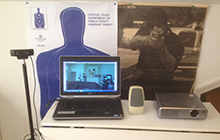
_________________________________________________
See
How
to Setup iFightBack for step by step guide.
_________________________________________________
 iFightBack
IR USB Camera User guide. [Click
Here]
iFightBack
IR USB Camera User guide. [Click
Here] ( iFightBack IR Camera product page)





Note: When using a Webcam and Laser Training Cartridges a Windows 10 computer processor (CPU) should be 2.2 GHz or higher (higher is recommended) and 8GB memory or more. A Windows 11 computer processor should be 2.4 GHz or higher (higher is recommended) and 16GB memory or more.
Note: When using a Webcam and Laser Training Cartridges a Windows 10 computer processor (CPU) should be 2.2 GHz or higher (higher is recommended) and 8GB memory or more. A Windows 11 computer processor should be 2.4 GHz or higher (higher is recommended) and 16GB memory or more.
 (See below for more choices of reflective plastic to use on TV.)
(See below for more choices of reflective plastic to use on TV.)
Note: When using a Webcam and Laser Training Cartridges a Windows 10 computer processor (CPU) should be 2.2 GHz or higher (higher is recommended) and 8GB memory or more. A Windows 11 computer processor should be 2.4 GHz or higher (higher is recommended) and 16GB memory or more.
Also see: Choosing and Installing Reflective Static-Cling
Film on a TV... [Click
Here]
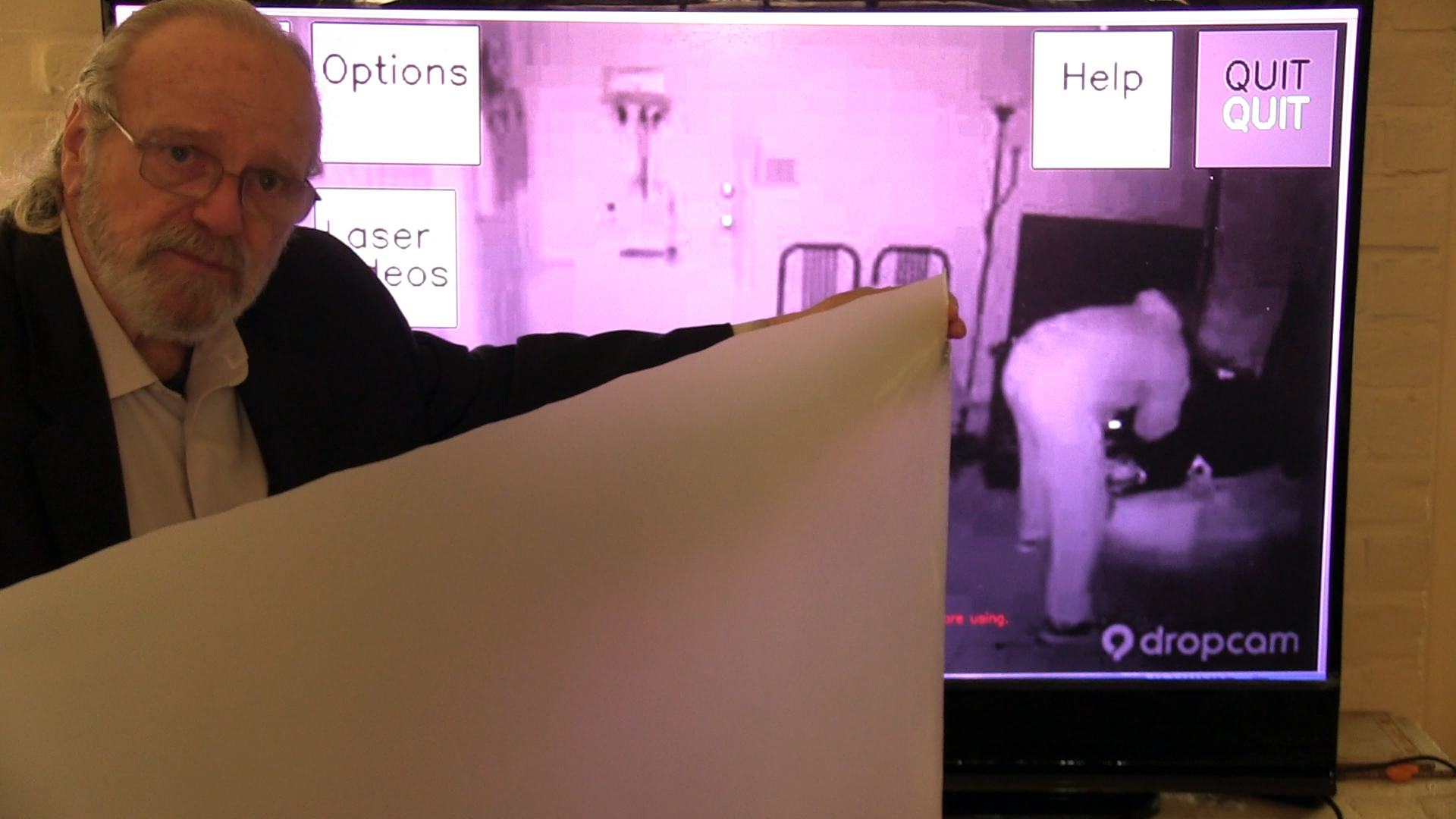
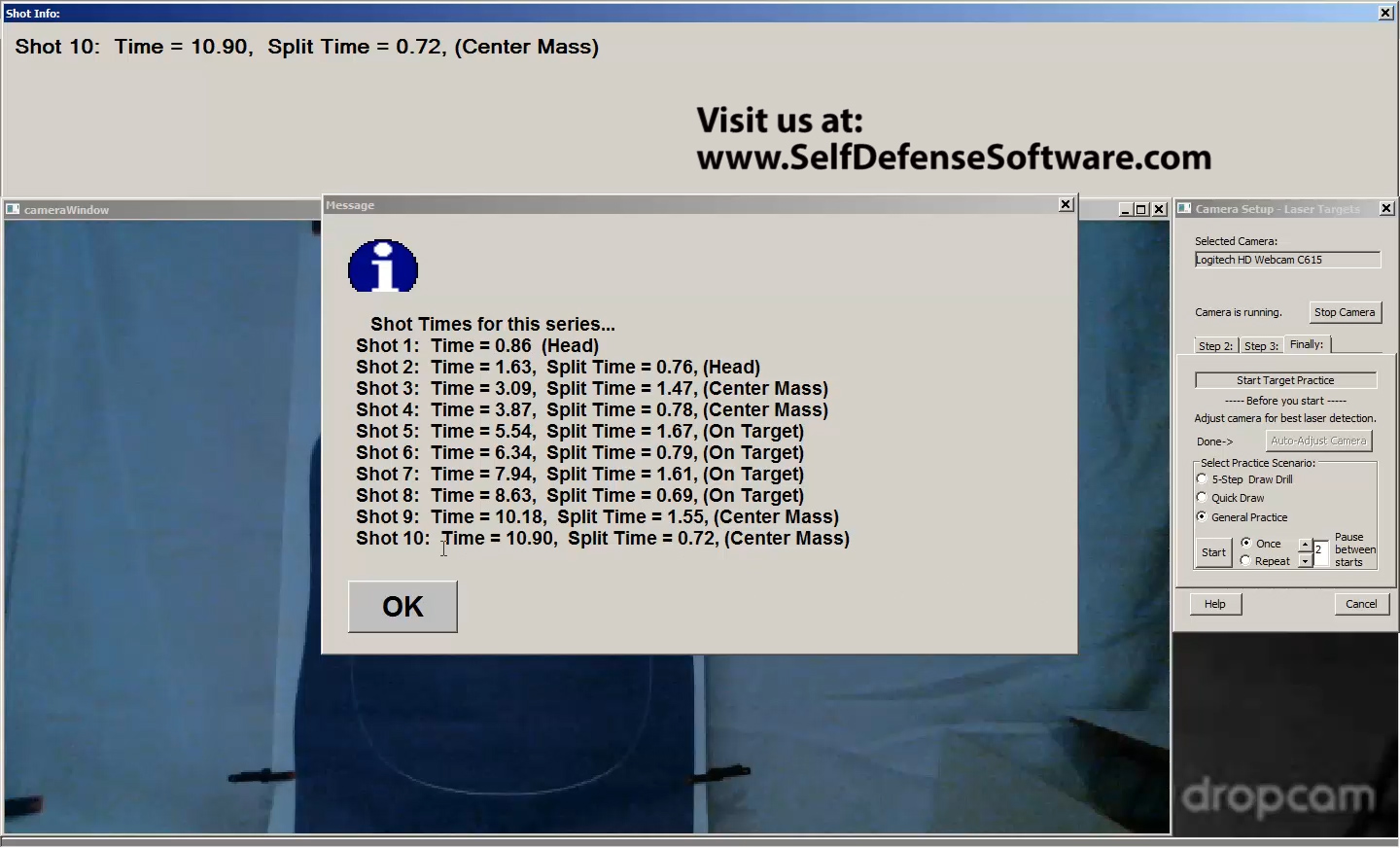
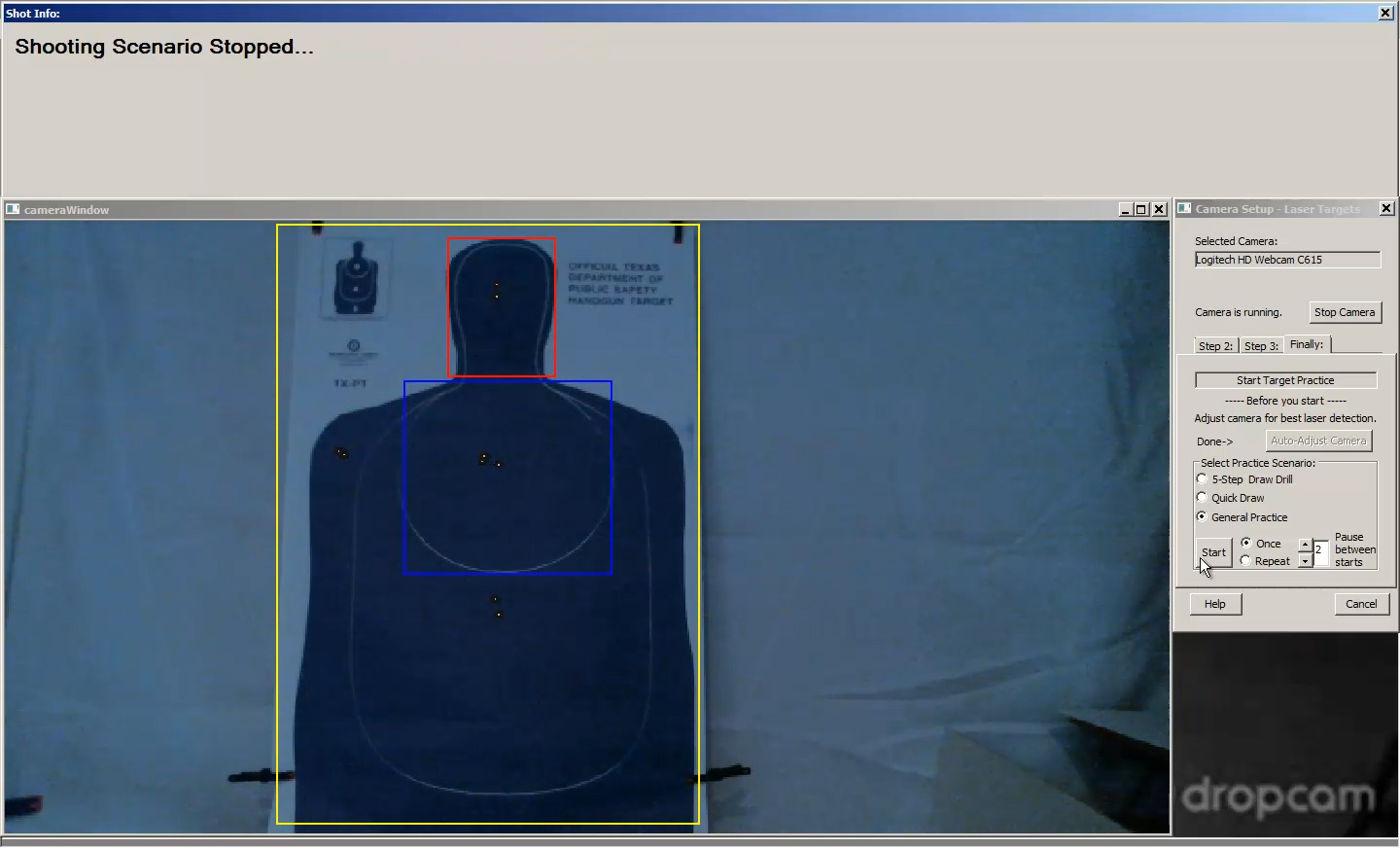

Note: When using a Webcam and Laser
Training Cartridges a Windows 10 computer processor (CPU)
should be 2.2 GHz or higher (higher is recommended)
and 8GB memory or more. A Windows 11 computer processor should
be 2.4 GHz or higher (higher is recommended) and
16GB memory or more.
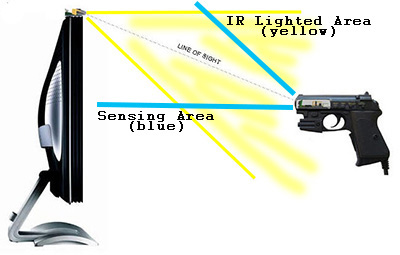


SelfDefenseSoftware.com ©
iFightBack ®
last updated 07/11/2025